Web Page Maker is an easy-to-use web page editor that allows you to create and upload web pages in minutes without knowing HTML. Simply drag and drop objects onto the page and position them freely in the layout. It comes with some pre-designed templates that help you to get started. It also includes ready-to-use navigation bars that can be inserted into the page. Additional features include built-in color picker, Java script library, image library and built-in FTP client.
Create your website in minutes with this easy-to-use Web creator software!
Current release: V3.1 (posted on Jan 20, 2009)
- No html coding is required and you do not need any web experience.
- Drag and drop the objects. True WYSIWYG layout & design.
- Create websites with multiple pages and easily manage your site at once.
- The ability to import and edit an existing html page in a WYSIWYG manner.
- You can use CSS style sheet to control how the text appears on your site.
- Hundreds of functions: photo gallery, rollover image, flash slide show, audio/video, flash video, ready-to-use Java Script effects, tables, forms, iFrames and much more...
- Pre-designed website templates are included.
- Preview web pages in browser with one-click.
- Publish your web site with just one-click.
Installing Web Page Maker:
Once you have downloaded a Web Page Maker installer or compressed archive, follow these instructions to install:
1. Double click the wpm.exe installer to start the install.
2. Following the on-screen instructions.
System Requirements:
- Pentium Class CPU (400 MHz or higher recommended)
- 24 MEG RAM (64 or higher recommended)
- 16 bit color display (24 recommended)
- 10 MEG available disk space
- Windows 95/98/ME/NT4/2000/XP/Vista
- An Internet Explorer 5.0 or higher (IE6.0 or higher recommended)


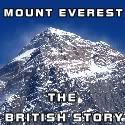
0 comments:
Post a Comment