| Realistic Glass Tutorial |
Open a new document by starting up Cinema 4D or go to File > New
Switch to front view by pressing F4. Now we are in the starting position for our glass modeling.
Let's start by making a spline object. By doing this your will be able to make the outlines of the glass.
Do this by Objects > Spline Object Now select the "Point Tool" by going to Tools > Point
You can also use your quick menu on your left side of the screen. When you do you need to press the following icon.

Let's start creating the glas now. By pressing your CTRL key on your keyboard and using your left mouse button you can make points that will form the glass later.
Get your spline points on the same spot as I did. You can see it in the image below.

Now that the first side of our glass is defined we are going to make it round and give it volume. Here for we will use "Lathe NURBS"
Lathe NURBS will take the line you created and make a 360 degree turn with your form but then solid.
To get this Lathe NURB, go to Objects > NURBS > Lathe NURBS The NURB will appear above the Spline in your Objects Manager. We need to make the Spline a "son" of the Lathe NURBS. This by selecting the Spline and drag it on the Lathe NURBS until you see an arrow that points down. When done, your glass should look like this :

As you can see, the green line isthe center point and everything turns around it. When you create a spline which goes over the green line and then use the Lathe NURB the line will turn twice. Well, when you switch to 3d view now ( F1 ) You will see your 3d Object and you will recoqnize a glass. Whe you render it by using the following button :

You will see this

No let's get some glass on that. Open your basic materials. Select glass004 and drag it on the Lathe NURBS in your objects manager. And render again. You will see that the glass is actually glass now. It does have a very thick edge. You can adjust this by going to front view again, selecting the Point tool and dragging some of the point that create the egde, sloser to each other.
To give some better quality to the glass. Select the Lathe NURB in your Object Manager and then the object tab beneath it. Get the setting like shown here :

This is really it for making glasses. Ofcourse you will be able to shape it al forms like wine glasses and whisky glasses. Feel free to experiment and please post your results on http://www.3d-resources.com/forum.
My final image for this tutorial :



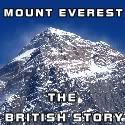
0 comments:
Post a Comment